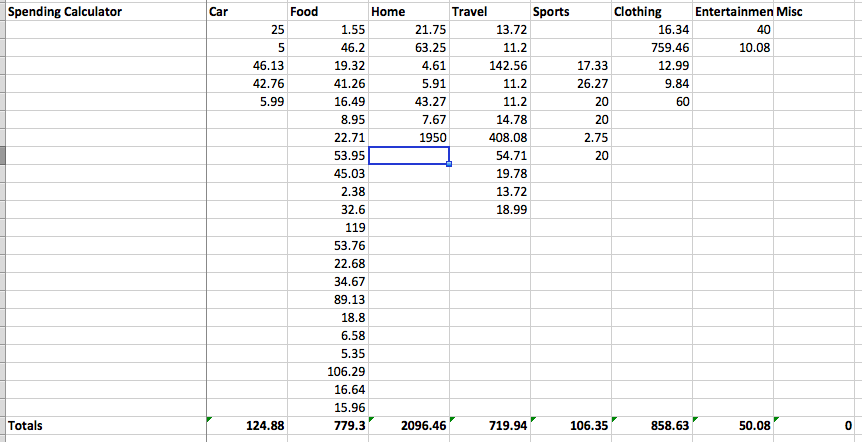While recovering from an overdose of Spanish cured ham in Madrid over New Years, I took the time to do something that I do every month, fill out my budget spreadsheet. This simple spreadsheet has been one of the real cores to finding financial freedom – defined for me, weirdly I suppose, as having enough money saved so that I could at the drop of a hat quit my job and live anywhere in the world for a year (or probably a few years now) without being homeless/destitute. While I’m not planning on walking out at my friends at Sequoia any time soon, this level of financial freedom comes with many benefits.
Benefits:
- Spending with less guilt. Knowing that your savings and retirement are in a good place frees you up to spontaneously book a trip, buy that jacket you want or eat sushi every day of the week without feeling financially irresponsible (one of my worst neuroses).
- Making your money work for you. The more money you save, the more money you have that is invested and working for you. Money creating money is one of the real tenets of generating wealth.
- Getting closer to long-term goals. Do you want to go on a big trip? Buy a new car? Own a house? Have children (very expensive!!)? These are all things that eclipse the amount that you can earn in a short period of time (say, month to month). Using a budget allows you to track progress and work towards your goals.
Okay so I’m not breaking any special news here, having more money is better than having less money. There are three key reasons that this system has worked so well for me in my quest to financial stability/freedom/happiness.
The reasons:
- Visibility. How much money do you have? It’s actually not an easy question to answer, as most of us have money in our wallets, our savings accounts, our 401k’s, our ROTH IRA’s, our overseas gambling accounts of questionable legality etc. Knowing the answer the this question is critical. Don’t hide from it.
- Progress tracking. Nothing creates that great feeling of financial freedom better than seeing progress. I’m a huge believer in constantly improving yourself, and it’s hugely gratifying to see the results of good financial decisions (that come from the next bullet) begin to snowball.
- Behavior adjustments. This is the biggest reason that the budget spreadsheet works. Every month I get a concise summary of how I spent my money over the past month. I’m able to measure the actuals against what my goals were. If I notice that I spent too much on food, for example, I mentally create a little reminder to eat out a little less (by doing more meal prep!). It’s these little reminders that you give yourself that keep you on track.
You’re convinced! This is for you! Time for you to get your finances in order! Congratulations! Now I’ll talk about how it works.
Section 1: Assets
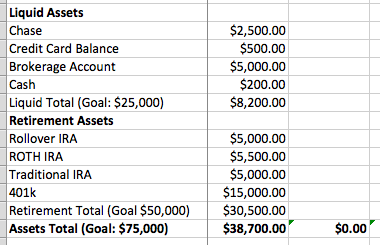
This is where you get your visibility and progress tracking. Ultimately, it’s the most simple of accounting. You type in all of the amounts for all of your accounts AND the amounts of your credit card balances totaled up. Do this every month. Notice progress. Profit. I bookmark all of my account balance pages (bank accounts, retirement accounts etc). It takes me about 2 minutes to fill these out.
Section 2: Cash Flow
This is the behavior adjustment section. The cash flow section tracks how much money you made and how much money you spent. Dividing it into categories enables you to take action. This is the key weapon on your journey to financial freedom.
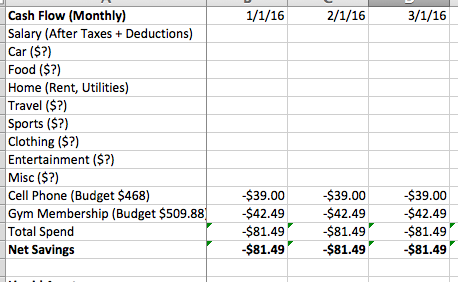
- Type in the amount of money you took home (your after tax earnings).
- Open up your credit card activity history (histories?), your checking account activity history, and any other place where your spending is tracked automatically.
- Go to the spending calculator section. Input every line item amount from the month under the appropriate category. Copy those totals to the cash flow section above.
THAT’S IT. You’re done. Overall, this takes me about 10 minutes a month. I have a recurring calendar on the 1st of each month and it’s become something that I really look forward to doing on a regular basis. In the downloadable template I’ve included some sample fields filled out for goals, totals, etc. Feel free to make any adjustments to the categories or templates – make this work for you!
I would absolutely love it if you’d leave feedback here in the comments, tweet me, Facebook me etc. Let me know if you try this and how it works for you. Let me know what system you might have that’s different – I’m always looking to learn. Happy accounting!